I am often asked by students and artists where to start if interested in design. Admittedly, it can be overwhelming. Adobe seems to make more products than they know what to do with, and there are tons of third-party apps that offer a load of features with steep learning curves. I can clearly remember the first time I opened Photoshop (nearly twenty years ago) and had a near panic attack at the level of buttons and fly-over menus and options. Luckily, I now find myself with an easy answer to anyone that is interested in design: get an iPad Pro.
This is not an Apple commercial blog post, but as anyone who has been in a meeting with me knows, I am a big fan of the iPad Pro. Last week at Apple’s developer’s conference (WWDC), they announced a new version with improved pencil support and latency, and I immediately sold my first generation model for the new model. It is that good. Below are some of the strengths and weaknesses, along with some of the apps I use on a daily basis for design.
iPad Pro Strengths and Weaknesses
Strengths
Power:
The new version of the iPad Pro is nearly as powerful as the modern Macbook Pros. Using their new A10x processor, it can hold its own on complicated tasks or projects with multiple layers.
Ease of Use:
iPad apps tend to be streamlined and simpler than their desktop counterparts, and are much easier to pick up and create with.
Pencil:
The Apple pencil is the best digital drawing device on the market, and that is coming from someone who owns and loves his Cintiq tablet. The pencil is something special, and its lack of latency and tilt capabilities make it the most natural feeling drawing device on the market.
Cost:
Though the iPad Pro is expensive for a tablet, it is much cheaper than a similarly speed MacBook Pro, and apps tend to be cheaper on iOS than macOS.
Weaknesses
Less Apps:
Though there are many excellent apps on the iPad Pro, it is still missing full versions of apps such as Photoshop and Illustrator. Though Adobe does make streamlined versions of these apps, there are features of the desktop versions missing from the iPad. This is a weakness that can also be viewed as a strength.
iOS 10:
The iPad is missing some key productivity features and file management on the current version of iOS 10, though many of these will be addressed this September with iOS 11.
It’s another device:
I have yet to do a complete design start to finish on an iPad Pro, and for that reason, I would not recommend it as being the only device in a designer’s arsenal. Still, it is a powerful learning tool and provides the shortest barrier of entry to creating digital art.
The Best iPad Apps for Designers
Procreate:
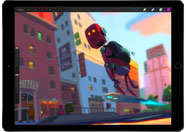 This is my favorite iPad app, and is my go-to illustrating tool. I won’t say it’s a Photoshop rival because in many ways, it far surpasses Photoshop in key areas. Procreate brushes have a natural look and texture to them that is difficult to mimic in Photoshop. This app is perfect for quick paintings of icons, color compositions, and sketches. It features all the layer and blending modes you would expect, and even gives the ability to watch your drawing back in realtime. They recently added the ability to do a video call while you draw, allowing a client to watch a design or sketch in real time and provide feedback.
This is my favorite iPad app, and is my go-to illustrating tool. I won’t say it’s a Photoshop rival because in many ways, it far surpasses Photoshop in key areas. Procreate brushes have a natural look and texture to them that is difficult to mimic in Photoshop. This app is perfect for quick paintings of icons, color compositions, and sketches. It features all the layer and blending modes you would expect, and even gives the ability to watch your drawing back in realtime. They recently added the ability to do a video call while you draw, allowing a client to watch a design or sketch in real time and provide feedback.
Adobe Comp:
 Wireframing is a crucial part of the web design process, and this app allows you to quickly draw shapes using the pencil that are then transformed into wireframe elements for planning out a design. It even allows you to take your design further by importing images and text into the wireframe layouts before sharing with clients.
Wireframing is a crucial part of the web design process, and this app allows you to quickly draw shapes using the pencil that are then transformed into wireframe elements for planning out a design. It even allows you to take your design further by importing images and text into the wireframe layouts before sharing with clients.
Bez:
 Bez is third-party vector illustrating software that can be thought of as iPad’s alternative to Illustrator. It includes many of the features you would expect in a vector tool, and is a great place to go to create simple icons and vector elements for designs.
Bez is third-party vector illustrating software that can be thought of as iPad’s alternative to Illustrator. It includes many of the features you would expect in a vector tool, and is a great place to go to create simple icons and vector elements for designs.
Linea:
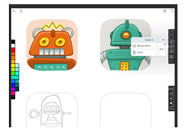
A simple drawing app with advanced color selector features, this app gives icon templates that make it a great place to brainstorm icon design and sketch thumbnails. The feature set is much simpler than an app like Procreate, and because of that it is much easier to create quick illustrations for demo purposes.
Other Adobe Apps:
Adobe makes a bunch of other apps that are free to Creative Cloud members, such as PS Express, Sketch, Draw, Lightroom, and XD. Though these are all great apps, I often find them to be a bit clunky when compared to their third-party countertops. Sketch is notable in that it recently added the ability to add custom brushes that were created in Photoshop.
The iPad Pro is still a young platform, and there have been many advancements in the last few years that are making it a formidable design device. Do you have any apps you use that deserve to be included on this list? Let us know how you have been using it to create designs.
