Last year shoppers spent nearly 4.5 billion dollars online on Thanksgiving and Black Friday, according to data from Adobe. It’s nearly that time of year again, and marketers across the globe are making their PPC to do lists, and checking them twice. Most likely, all your boss wants for Christmas is a nice Q4 report, and utilizing these tips are going to help you get there. There are many things you can and should do to prepare your campaigns for success in 2016, but here are the 3 things you absolutely must check in your Google Shopping accounts.
1. Fix Your Feed!
There are only 3 sure things in life; death, taxes, and that your product feed could improve. Because building a feed is time consuming, especially if you have a large volume of products, many feeds rarely see in-depth optimization after initial setup. The larger the feed, the more likely you are to have big errors, like poor descriptions and titles or misaligned attributes. Just because your Google Merchant Center dashboard doesn’t show any errors doesn’t mean that your feed is perfect!
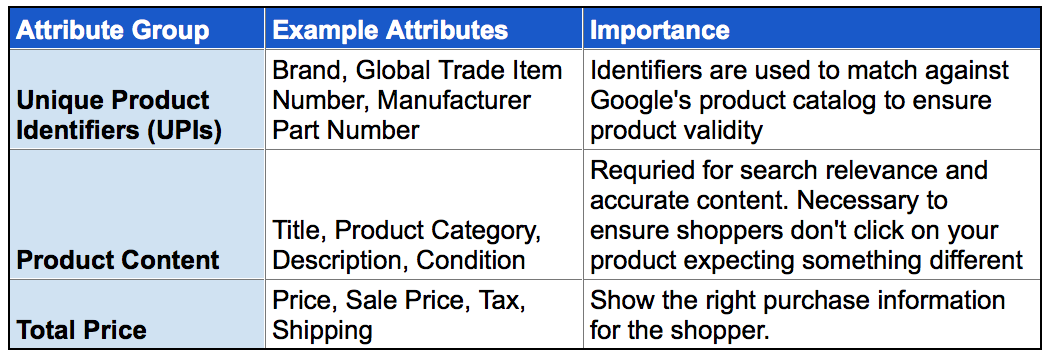
You want to optimize the 3 most important portions of your feed first; your unique product identifiers, product content, and pricing.
– UPIs: These are the most important part of any shopping campaign because any product that doesn’t fulfill these requirements is ineligible to show in Shopping. Make sure you have proper Brand, UPC, and GTIN identifiers.
– Product Content: These product attributes are important because they are required for search relevance and accurate content. Titles should be succinct and contain all the most important information first, and the same goes for product descriptions. Chances are, if you just used a tool to pull your descriptions off your site your shopping ads won’t show the best portions of the description. Title, Condition, and Description all affect the appearance of your ad, but you also need to verify your product categories are correct, as Google does take these into account when matching products with queries.
– Price: Holiday season means sale pricing, and mismatching your feed price and your sale price will not only cost you clicks, but can cause errors that prevent your item from showing! Try using Feed Rules, the sale_price attribute, or use Google Automatic Product Updates to fetch correct sale pricing.
Pro-Tip – Start with your top products and make sure you prioritize feed attributes in this order UPIs –> Product Content –> Pricing
2. Be Prepared to Utilize Mobile
Online retail is increasingly mobile, but did you know:
- 93% of people use a mobile device to research a product before buying.
- 65% of all online transactions now start on mobile.
- 76% of people who perform a local search “near___” make a visit within 24 hours.
- The 2015 holiday season saw a 140% increase in shopping clicks compared to the previous year.
And most significantly, last holiday season mobile online shopping clicks surpassed desktop.
The message is clear: get mobile or get left behind. When it comes to Google Shopping you need to make sure you do a couple things in your campaigns. First, segment your shopping data by device type and see where the most value comes in, then set bid adjustments. It is now possible to bid mobile, tablet, and desktop separately, and shame on you if any of your bid modifiers are set to -100%. Cross device conversions are increasing in volume, and if you are omitting one of these device types you are creating omitting relevant data. Without traffic from all 3 device categories you can’t hope to have an accurate picture of how consumers utilize different technology to convert on your site.
3. Use Remarketing Lists for Search Ads
Most shoppers online perform research across several sites before actually entering the buying phase, and this is particularly true during the holiday season. According to Google, 49% of people visit a website 2-4 times before making a purchase, and this highlights the importance of using remarketing. Many companies are using dynamic remarketing already, but less are using remarketing lists for search ads.
A best practice for holiday prep is to start building your remarketing audience now. As we get closer to the end of the year, advertising competition will pick up and cause a rise in CPCs, so it is important to create your audience in Google Analytics now before it becomes more expensive. At the very least, create a new audience in Google Analytics and add it to one of your campaigns so you can track how your audiences perform separately.
Need more tips on how to get your Google Shopping ready for the holidays? Contact us to inquire about an account audit so we can help your identify your shopping pain points!
