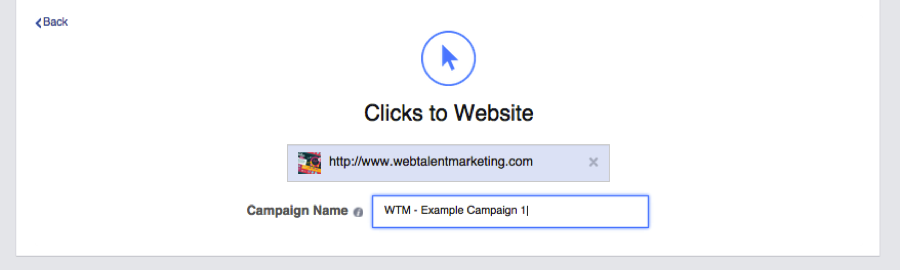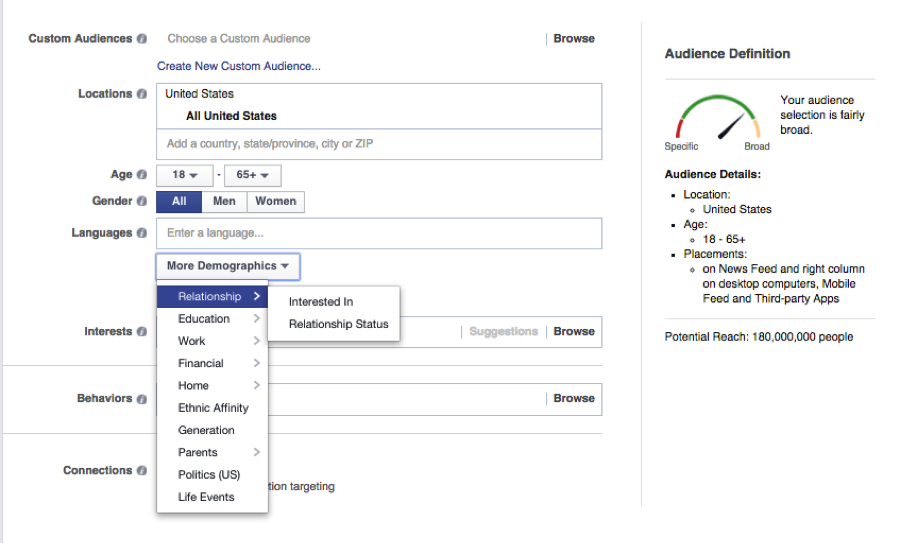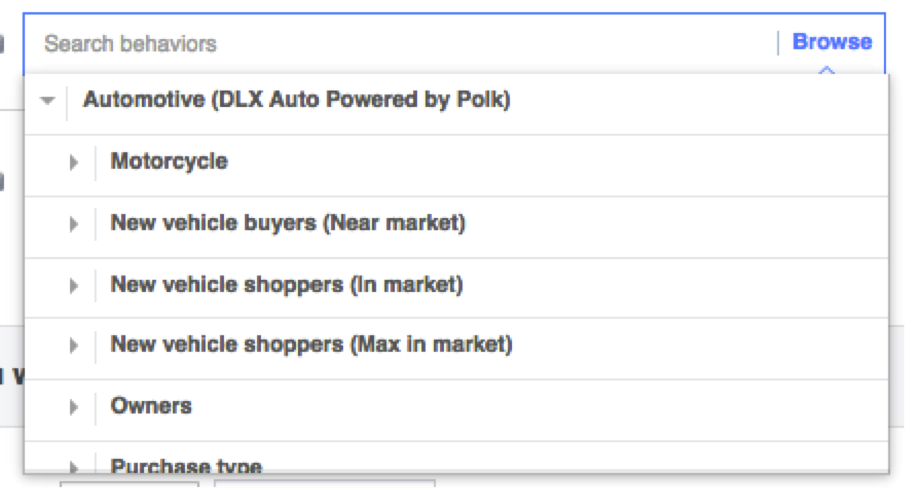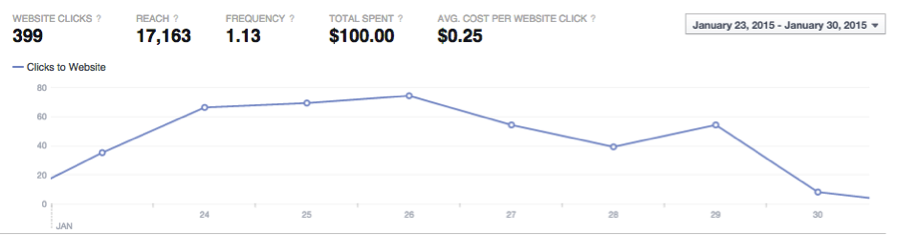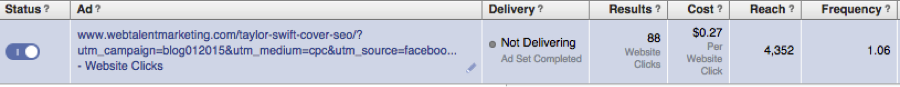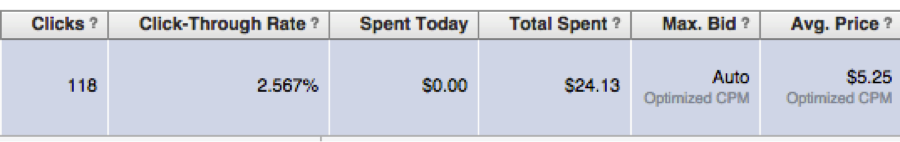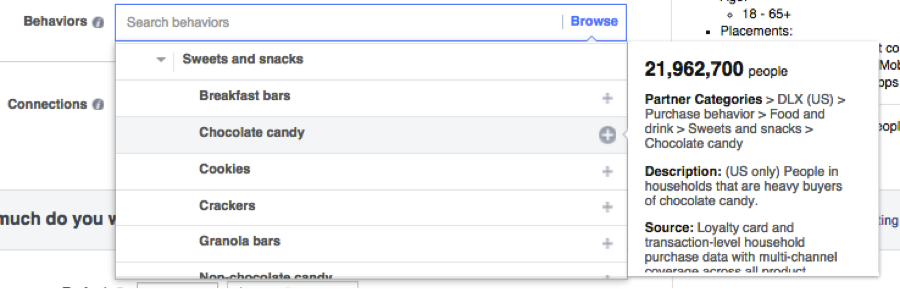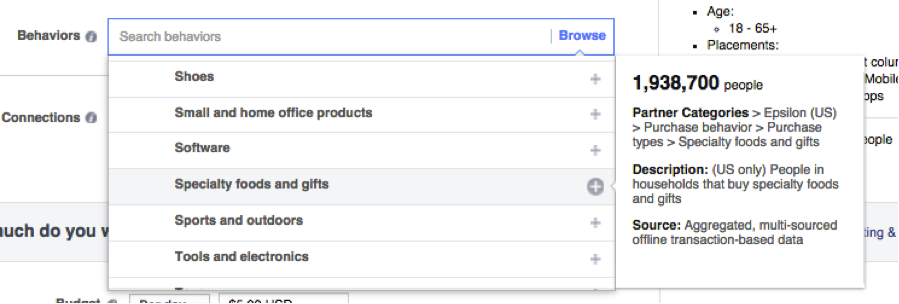Updated September 2016
Organic reach is down, not dead, and Facebook is becoming a much stronger pay-per-play machine. When done properly, Facebook advertising can be a revenue driver and win a lot of new customers for your brand. For the past few months, we have been running Facebook ads for a client that has seen over 100 conversions, which is a great number for this client’s industry (a longer sales cycle).
Facebook advertising is more than just clicking “boost my post”. Often, Facebook ads are created and managed by a paid search/PPC specialist who has experience with targeting, conversions, and testing ads. But running a simple ad for a small business can be manageable.
In this tutorial, I will break down all the aspects of the most basic Facebook ad and show you how to set up targeting, URLs, and how to report on progress and A/B test ads.
Questions and comments? Tweet at us (@webtalentmktg) or get in touch with me. We have lots of experience running social advertising campaigns and we’d love to help you out.
Step 1: Choose Your Objective
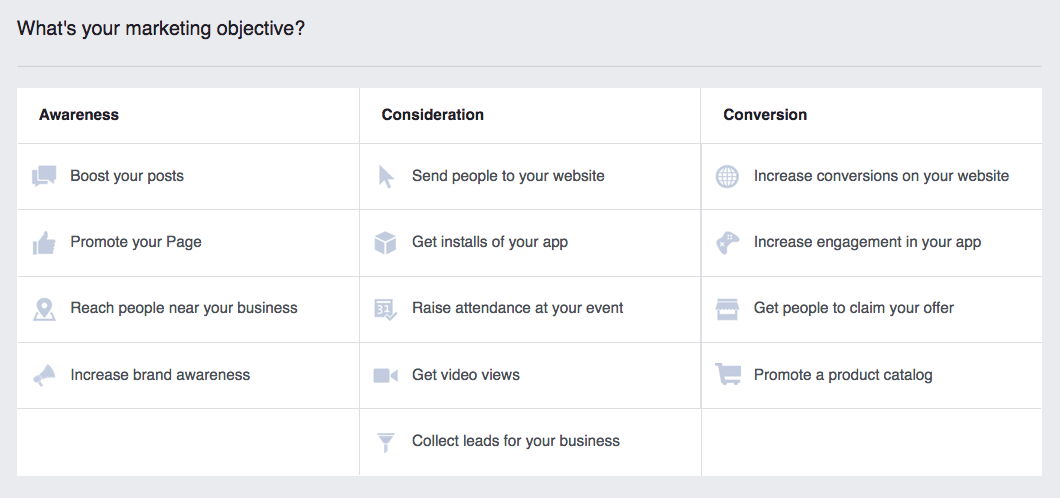
Here I’ll walk you through the first (and most common) Facebook ad campaign: “Send People To Your Website.” Many of the same settings and principles can be applied to other types of ads, but this is a great way to:
- Promote content
- Build awareness for a new company/product
- Reach new audiences
- Let current fans know about a sale (using email targeting)
- Etc.
Type in your URL. Here I have inserted an example URL of www.webtalentmarketing.com, but if you are promoting specific blog posts or other content on your site, you should be using tracking parameters so you can easily track conversions and visits from this specific ad. Use different “content” parameters if you are A/B testing separate ads for the same content.
Step 2: Choose Your Audience
The great thing about Facebook ads is how granular you can make your target audience. You can have an audience of over 750,000, or an audience of 3,500. It all depends on how broad or narrow you would like your campaign to be.
The size of your audience should be determined by the overall goals of your campaign and your budget. You may choose a very large audience with a variety of relevant interests, if running a national brand awareness campaign with a budget of several thousand dollars. Or you may decide to target a smaller audience of 10,000 users who share highly specific interests, if running a local campaign on a more limited budget (typically $100-$1,000).
It’s important to note that while Facebook’s ad platform allows you to target very specific groups of users, there is a point at which your audience can be deemed “too small,” and your ads will not be shown. In my experience, this threshold is around the 3,000-3,500 mark.
Facebook will usually tell you if your audience is too small. Simply watch the “Audience Definition” gauge in the upper right-hand corner of the ads manager screen. The needle will swing from “specific” to “broad.”
Now let’s move onto other audience demographics…
- Locations: Target by country, state, city, zip code, etc.
- Age/Gender – Age is limited to 13-65+, and gender targeting options include men,women, or both.
- Language: Target by specific languages. This is great if you only serve a specific language-speaking group or want to run a campaign for one specific ethnic group (i.e. you’re a car dealership that wants to take a larger share of the Hispanic market.) Still, keep in mind that your target audience may include multi-lingual users who have their Facebook accounts set in a different language than your settings here.
- Relationship: Target individuals who are engaged, married, single, divorced, etc. Can be especially useful for retailers like jewelers.
- Education: Choose between education levels, fields of study, schools, and more.
- Work: Engage with specific employers, job titles, industries, office types (i.e. home office/small business). Are you offering a specific promotion to employees of Nationwide Insurance? Are you targeting Engineers? This option provides a great way to narrow your audience.
- Financial: Facebook does not have real access to your specific net worth, but it estimates this information based on zip codes and income demographics of certain areas.
- Home: Target by home type, home ownership, and household composition (i.e. empty nesters, new teen drivers, veterans, children, etc).
- Ethnic Affinity: Running a campaign targeting US Hispanics? Great! You can choose between US-Bilingual, US-English dominant, and US-Spanish dominant. This feature contains many other ethnicities to choose from, as well.
- Generation: This is an easy way to target US Baby Boomers, Gen X, or Millennials.
- Parents: Get your message in front of moms with young children, stay-at-home dads, parents of school-age children and more with this demographic targeting option.
- Life Events: Choose from random things like “upcoming birthday/anniversary in 30 days,” “new job,” “newly moved,” “newly engaged,” “newlywed,” etc. I can’t begin to tell you how many Facebook ads I got for wedding related products and services when I got engaged.
Choose as many or as few demographic modifiers as you’d like before moving onto…
Step 3: Interests
Interest targeting is my favorite thing about Facebook advertising because you can literally target ANYTHING. Your target audience likes Harley Davidson and Cabelas? You can enter both of those and Facebook will give you a million related suggestions to widen your audience! Your ideal customer loves cooking and Ergo baby wraps? You can target them too!
You can choose brands, topics, activities, events, people, websites, nearly anything and everything. This data comes not just from things people list on their profile but things users are sharing and talking about too. I don’t have to list “tea” as one of my interests on my Facebook profile – if I’m sharing stuff related to tea, I’m going to get ads for related brands.
Step 4: Behaviors
Select an audience of users who have indicated certain behaviors. As with demographic and interest targeting, there are a lot of options here.
- Automotive: Here we have the ability to get so granular that we can target “new vehicle shoppers” or those searching for a used car. These are seriously amazing opportunities for car dealerships and auto manufacturers.
- Charitable Donations: For non-profits, here are opportunities to find people who have donated to different causes and may be sympathetic to yours. Looking to fund cancer research? Target by “cancer causes.”
- Digital Activities: Gamers, spenders, technology early adopters, etc.
- Expats: Target expats by county – Brazil, China, India, Indonesia, South Africa, or “all”.
- Financial: Lots of data here including Investments and Spending Methods with plenty of sub-categories to browse.
- Job Role: Self explanatory.
- Media: Radio and TV – target by those who listen to Internet radio or watch HGTV.
- Mobile Device User: There are other ways to target mobile device users, but with behavioral targeting, you can get in front of users who own a particular device but who aren’t necessarily on it at the time when your ad is served. Jon Loomer has a great example for this: using behavioral targeting, you can make an ad that increases awareness of your app across various devices, but once a user switches to his mobile device you can send ads that encourage app downloads.
- Purchase Behavior: Here are some of the sub-categories listed in this drop-down menu.
- Business purchases, buyer profiles, clothing, food/drink, health/beauty, home/garden, household products, kids products, pet products, purchase habits, purchase types, sports/outdoors, store types, subscription services, and technology.
- Residential Profiles: Users who are likely to move, recent homebuyers, recent mortgage borrowers, or recently moved.
- Travel: There are lots of great options for targeting your travel-loving audience members.
- All Frequent Travelers
- Business Travelers
- Business Travelers (International)
- Business Travelers (US)
- Casino Vacations
- Commuters
- Cruises
- Currently Traveling
- Family Vacations
- Frequent Flyers
- Leisure Travelers
- Personal Travelers (International)
- Personal Travelers (US)
- Planning to Travel
- Returned from trip recently (1 week or 2 weeks)
- Timeshares
- Used travel app (1 month or two weeks)
Advanced Connection Targeting
I love this part of Facebook advertising. Here are your three options:
- Include people who are connected to: [enter page/app/event names]
- Exclude people who are connected to: [enter page/app/event names]
- Include people whose friends are connected to: [enter page/app/event names]
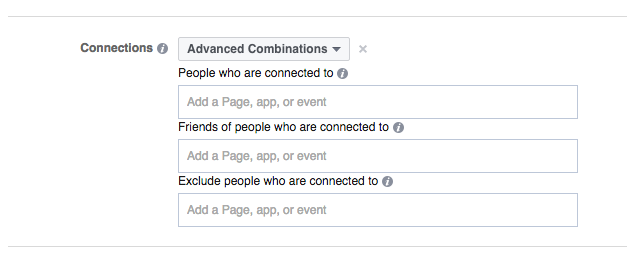
In cases when you don’t want your ad showing to those who have already liked your page, use this option to exclude people who are connected to your business’s page. It’s also useful if you want to raise brand awareness among those who like your competitors, are using a similar app, or attending an event related to something you’re hosting!
Note: you do not have to utilize advanced connection targeting for your Facebook campaign.
Step 5: Ad Placement
Facebook provides two options to pick from when deciding where your ads will be shown to users: “Automatic Placements” and “Edit Placements.” Choose to edit your own placements EVERY. TIME. Why? Because the more you customize the various elements of your campaign, the more effective your ad dollars can be. Most of Facebook’s ad placement options are straightforward. Your selections will depend on your audience and overall goals. But here are a few things to keep in mind when editing ad placements.
Instagram Placement: Instagram ads can be great if you are running a highly visual campaign. However, Instagram maintains much more stringent ad guidelines than Facebook. So if you want to target users on Instagram, I strongly recommend building out a separate campaign for this social platform to ensure your get approved. Creating “Instagram only” campaigns also allows you to tailor your imagery and messaging more specifically to the network’s user base.
Audience Network Placement: Opting to display your ads within the “audience network” means that your ads will be shown to users engaging with “partner mobile apps.” Which apps belong in this network, you may wonder? Facebook does not specify. So you’ll never know exactly where your ad is being shown when choosing this placement option.
In effort to better understand this mysterious network, we’ve run a few A/B tests with our ads, and discovered that the audience network typically generates substantially more clicks than other Facebook placements. However, once these users landed on our website, their engagement metrics were very poor (high bounce rate, low click-through rate, and low session duration).
9 times out of 10, I avoid using the audience network. But if your ads are promoting app downloads or app engagement of some sort, it may be worthwhile to utilize this placement. Please. Whatever you do…use the “exclude categories for audience network” option and/or the “apply block lists for audience network” option when using Facebook’s audience network. This will stop your ads from appearing on specific websites and apps, so you can avoid spending money on irrelevant and unprofitable placements.
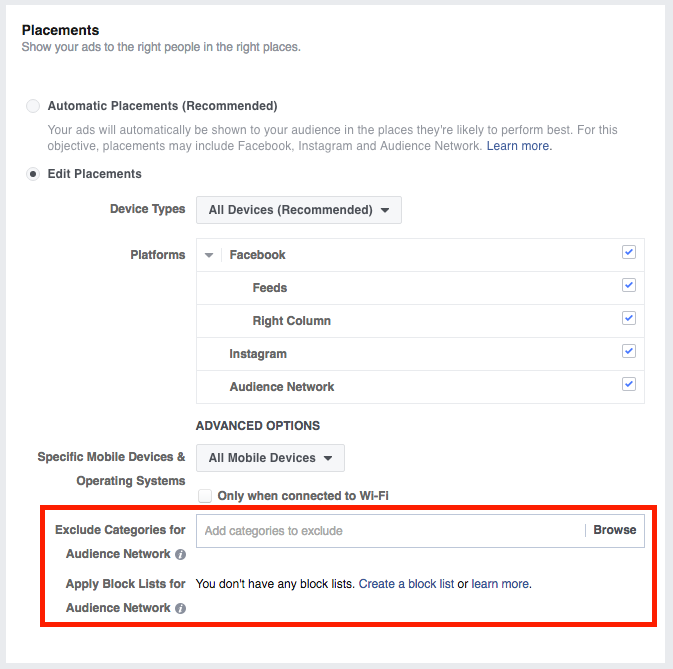
Step 6: Money
Budget: Choose between a “daily budget” or a “lifetime budget.”
Schedule: Choose to “run your ad set continuously starting today,” or opt to “set a start and end date” for your ad. Running ads continuously means that your campaign won’t end until the budget is completely spent. Setting specific start and end dates is great for running finite promotions.
Optimization for Ad Delivery:
- Link Clicks – Your ads are delivered to the “right people to help you get the most clicks from your ad to your website at the lowest cost.”
- Impressions – Your ads are delivered “to people as many times as possible.”
- Daily Unique Reach – Your ads are delivered to people “up to once a day”
I almost ALWAYS choose “link clicks” because it will give you the lowest cost per click (CPC) and the best bang for your buck.
Bid Amount: You can either allow Facebook to automatically set your bid amount, or you can set it manually. I recommend setting your bids manually, and tweaking them as your campaign progresses. Why? Remember when I mentioned the importance of maintaining control of your campaign and customizing its various elements? That is especially true when it comes to how your ad dollars are spent.
Ad Set Name: Name your ad set something that is EASY to understand (Not Ad #1) and pick out from a list of ads.
Step 7: Ad Creative
Choose images that are eye-catching and relevant that are less than 20% text and sized at 1200 x 628 pixels. You can choose up to 6 images.
I usually try to pick 4-6 images and A/B test them and after a week pause the images that aren’t converting as well as others and funnel all my ad dollars into the others.
THE AD CREATIVE
Connect your Facebook page.
Headline: Max 25 characters (it’s tough, I know.)
Text: Max 90 characters.
Call-to-Action:
Advanced Options – SO VALUABLE:
News Feed Link Description: 200 free characters!! Describe your page and say anything you couldn’t fit before!
Conversion Tracking Pixel: If you are technical and can place a tracking pixel on the page you are driving traffic to, then you can track conversions!
Ad Preview and Placements: Only want to show up on a Mobile News feed (maybe an ad for app downloadS?) or Desktop? You can do that.
How does your ad look?
Great! Click “Review Order” to double check everything you did and then “Place Order.” If you’ve never advertised with Facebook before, you will need to enter credit card information, and it’ll take a few hours (up to 24, but usually much quicker) before the ad goes live.
Checking Out Your Stats
Here’s a screenshot from a small ad I ran to promote our Taylor Swift SEO Cover Video (if you haven’t seen it, it’s excellent. ;).
I ran this ad for about a week, and we saw great results with it. It had a good CTR, CPC and dwell time on page.
Getting into the stats…
“Status” is a toggle bar here that you can turn on and off based on whether you want to pause an ad or not. This ad has stopped running so it is no longer “delivering.”
The results for one of the ad versions shows how many clicks, the cost, reach. Frequency refers to how often my ad was shown to users. A 1.06 rate means that very few people saw it twice. It’s not bad to have a larger frequency since it gets your brand top of mind, but too high of a frequency can get annoying and expensive. If you get a frequency of 10 or so and your stats are plateauing, I’d say re-vamp your strategy.
An Example from my Dream Company:
In my other life, I’ve started an eCommerce company that offers a monthly subscription of gourmet teas and chocolate shipped to your door. Assuming I have several different customer personas, I’m going to create multiple campaigns with tailored ad copy and unique images for each persona.
One ad group will target professional women with some disposable income. I’ll start out by inserting my landing page (with appropriate URL tag parameters for tracking) and naming the campaign: Caitlin’s Company: Product Launch 1.
My audience will be in the United States (international is at least two years away in my business plan), targeting women ages 25-39. We’ll leave the language alone since we’re not excluding non-English speakers and I won’t be using any other demographic targeting for this group.
Interest targeting is where I’ll narrow it down the audience. First, I’ll type in “Tea” and “Chocolate”. Facebook will start generating suggestions, and I’ll include all brands that are included in my subscription service (Twinings, Tazo, Republic of Tea, Green & Black, Chocolove, etc.), as well as other related tea and chocolate brands and types (dark chocolate, English Breakfast tea).
There’s an option for “subscription business model” but it’s so broad, I think I’ll overlook it and focus on more specific interests. I may even choose to include other subscription boxes that my consumer may already be subscribed to like NatureBox or BirchBox (both have over 1 million reach).
Next I’ll move on to Behavior targeting, where things get real fancy. Here I want to include “Hot Tea” under Purchase Behavior > Food and Drink > Beverages. The description reads: “People in households that are heavy buyers of hot tea.” Yes, please to those 15.9 MILLION people! Similarly, I’ll also choose “Speciality Foods and Gifts” and “Chocolate Candy.”
I won’t be using advanced connection targeting for this ad, but I may decide to create a second ad set just for targeting people who “like” my closest subscription box competitors (NatureBox, Nibblr, Graze, Adagio Tea, etc).
Next, I’ll add in my budget information: Lifetime budget of $500, for one month, optimize for Clicks to Website, and name my Ad Set Name “US – W – 25-39”.
For my images, I have 4 beautiful custom images that are sized perfectly for Facebook ads. I’ll connect my Facebook page (I’ll naturally attract likes) and write a catchy headline and text and choose “Learn More” as my call-to-action. Why? Because Learn More is THE most effective CTA on Facebook.
To Sum Up:
Whew. That was a mouthful! Hopefully my breakdown and explanation of basic Facebook advertising is helpful to you, and you can use it to start running your own ads. To learn more about it, I highly suggest reading everything Jon Loomer writes (he is The Facebook Genius). If you still have questions or really want some expert help getting into social advertising, get in touch! We’d love to help.