The holidays are right around the corner! As a small business owner or marketer, you probably already have a promotional strategy in place for the holidays, but there’s one simple, yet powerful, tool you may have overlooked.
Google My Business (GMB) is a free tool from Google that allows you to display information about your business online and drive some great foot traffic to your store.
Here are some ways you can get the most out of GMB to promote your local business this holiday season.
Update Holiday Hours
Prior to the holidays, Google lets you schedule “special hours,” as well as confirm normal operating hours.
To add special hours, log into your dashboard, click on your listing, and then click on the “Info” tab.
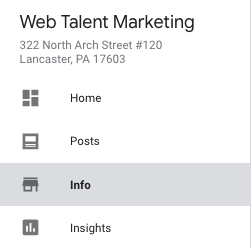
Under the hours section, there is an option to “Add special hours.” You’ll notice Google already suggests calendar holidays. You can add a custom date with the “ADD NEW DATE” button at the bottom.

So, if you’re staying open later than usual, make sure your customers know about the extended hours!
Add Services
This feature can be used year-round, but it’s great for special services that are only available for the holidays. For example, let’s say you offer personal shopping services September through December. You can spotlight that service on your profile to make shoppers aware of it. You can even set a price for the service!
Enhance Your Google My Business Posts
Every GMB listing has a “create a post” feature. There are a few varieties of posts. We’ve gone through and selected the ones that can really make an impact during the holiday season.
Event Posts
Don’t limit yourself to events and sales that occur at your business. If your company is hosting something at a venue or you are involved in a community event, let customers know about it. From a Thanksgiving 5K to a visit with Santa, customers will be happy to see you’re in the holiday spirit!
Offer Posts
For your convenience, Google automatically adds a “View Offer” button to your post. This is perfect for advertising seasonal sales, drumming up interest for limited-time offers, or promoting a store coupon.
Product Posts
Go with this is the category if you have a product or service you want to push for the holidays. Can’t choose between several different products? You don’t have to! You can create posts for each one, and they’ll be displayed in a carousel on your business listing.
Insider Tips for Great Posts
Engage Users
If you want your post to really stand out, include a photo, and don’t forget a clear call to action (CTA). Always be directing users to the next step you want them to take such as visiting your website to learn more, contacting your business, or making an appointment.
Keep It Short
Even though you have up to 1,500 characters, most people aren’t going to read more than 300 or so. Also keep in mind that Google only displays about the first 100 characters in the search result (users need to then click on your post to read the rest), so try to put the most important, attention-grabbing information up front.
Delete Outdated Posts
For time-sensitive offers, Google stops displaying the post after the end date has passed – on desktop that is. I’ve seen posts live on mobile long after the end date, so make sure you delete outdated posts to avoid confusion.
Track It
Include a tracking URL to see how many visitors you get from your posts. This works especially well with Google Analytics. It should also work with any other web analytics tool you use.
What If I Don’t Have Google My Business?
Even if you haven’t created a profile, chances are, your business still has a listing. Try searching for your company name on Google Maps. You might notice a side panel pop up with your business information. You will, hopefully, see an option to claim the listing. If you don’t, that means someone else already has, and you’ll have to contact Google to get control over your listing.
If you haven’t already created or claimed your listing, it’s not too late to do so and start using it to promote your business for the holidays!
Looking for further guidance on using Google My Business to promote your company? Contact us for a free consultation and speak with an internet marketing specialist! We offer a range of services that can help your business grow its online presence, from SEO to paid search. Get in touch and we’ll help you figure out how to best achieve your business goals.
