Facebook and Instagram are used much differently than search engines like Google and Bing. People turn to social media to “turn off” their brains and consume content. We’ve all done it – scroll, scroll, read, scroll, like, share, scroll… this can go on for quite some time and it’s the perfect opportunity to get in front of potential customers.
For eCommerce advertisers, Facebook and Instagram provide valuable opportunities to reach customers, both new and old. In addition, you can manage both Facebook and Instagram ads all in the same interface, which makes things nice and simple.
With over 1 billion users and a mind-blowing amount of data, advertising on Facebook and Instagram should be a no-brainer. The amount of data that Facebook provides allows advertisers to target a very specific audience, which helps drive sales and decrease cost-per-acquisition.
Define What to Advertise
The first step is to define what products you want to advertise. You can do this by uploading a Product Catalog – a feed with all your products and their associated attributes (e.g. brand, color, size, etc.). Then create Product Sets – subsections of your product catalog.
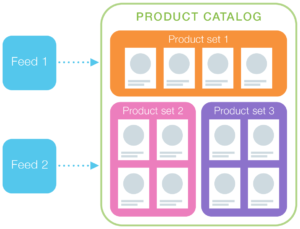
For example, if you’re an online clothing brand, you would upload all your products (e.g. shirts, shorts, shoes, etc.) into your Product Catalog and then create a Product Set for the products you want to advertise, such as your new brand of men’s shorts.
Define Your Audience
Once you determine the products you want to advertise, you need to define your audience – who you want your ads to reach.
Demographics
You can target people based on basic demographic information such as age, gender, where people live, or the language they speak.
It doesn’t stop there. You can target based on education level, income level, home ownership status, relationships status, whether they have a birthday coming up or their friends do, what industry they work in, and more. The options go on and on.
Interests
Next, you can target people based on their interests. Want to reach people who are interested in technology, fitness, food, business, entertainment? No problem, these are just a few of the top-level targeting options available. It gets much more granular than that.
Behaviors
Facebook and Instagram advertising allow you to target people with specific purchase behavior, purchase intent, device usage, travel preferences, and more. Again, this gets very granular.
![]()
Customer Type
Once you know what products you want to sell and who you want to show them to, you have even more options. You can advertise to past purchasers, people who added certain items to their cart, or people who simply viewed a certain product or product category.
Cross-Selling
This targeting option allows you to advertise a certain Product Set (e.g. men’s shorts) to people who previously purchased from another Product Set (e.g. men’s shirts). In this example, anyone who has purchased a men’s shirt would be eligible to see an ad for men’s shorts, as long as they also fit into the other targeting settings above. Wouldn’t this pair of shorts look nice with that shirt you bought?
Upselling
If a potential customer came to your site and viewed (but didn’t purchase) a product from a specified product set (e.g. men’s shorts), then they’d be eligible to see an ad for the product set you’re advertising (e.g. men’s shorts). Give that customer the second nudge they need to make the purchase.
Custom Combinations
These targeting settings are customizable and allow you to define an audience based on previous interactions with your site such as product viewers, people who added to the shopping cart, or past purchasers. Cater these settings to your specific needs in order to drive customers to the bottom of the purchase funnel.
Create Your Ads
Now that you have your audience clearly defined, it’s time to create ads that resonate with that audience. For dynamic remarketing ads, there are two ad formats available.
Single Image Ads
You guessed it: an ad with a single image. In addition to a high-quality image, you can add a title, description, and button. These ads are capable of dynamically pulling product information for the specific product being advertised. For example, price, size, or color.
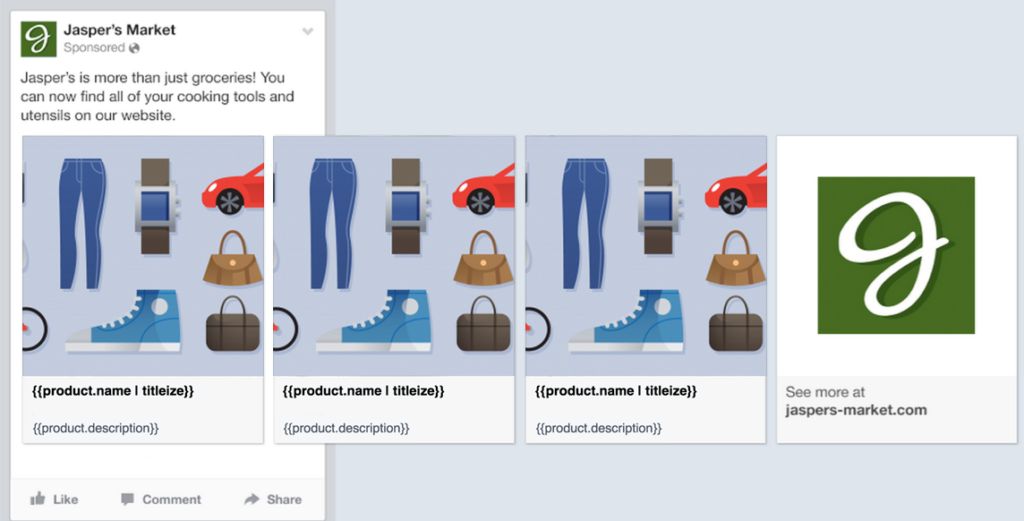
Carousel Ads
A carousel ad shows multiple products in a carousel that scrolls left to right. You can showcase multiple products this way and give your audience more options to choose from. You can also dynamically include additional information such as title, description, a button, price, size, and/or color.
Win the Customer, Drive Sales, Increase ROI
As an eCommerce advertiser, there’s no reason you shouldn’t be advertising on Facebook and Instagram. The seemingly endless amount of targeting options available and the massive reach that Facebook provides makes it an appealing advertising channel.
Not only can you clearly define your target audience, but you can choose the products you advertise, customize the look and feel of individual ads, and reach people for a relatively inexpensive investment compared to other digital marketing channels.
With this overview, you’ve now seen the tip of the iceberg in terms of Facebook and Instagram’s advertising capabilities. Take that knowledge and harness the power of social media advertising in order to win valuable customers, drive sales, and increase return on investment (ROI).
