Google is always testing and adding new features to AdWords. 2017 is no different with the rollout of the new Shopping Showcase ads.
Earlier this year, Google rolled out a brand-new look for product listing ads for broad, non-branded queries like “summer dresses.” Google has said that nearly 40 percent of all product searches are for broad terms. Instead of featuring a selection of individual product listing ads, new Showcase Shopping ads will start appearing in the search results for generic product queries in the US, the UK and Australia.
What are Showcase Ads
One of the biggest issues with shopping ads up to this point has been users intent. Most users start their search for products with general terms like “Golf Clubs”, and Google isn’t sure if the searcher is looking for a putter, a driver, or an entire set.
Now with Showcase Shopping ads, Google will show relevant products together and also include lifestyle images of the products. As an advertiser, you now get to choose these photos to ensure the image shown to users represent the products you are selling.
When a Showcase ad is clicked it will expand and reveal multiple products together from the same seller. The products will be the most closely related to the user’s search query. Showcase ads give you the ability to advertise just one vertical of products, or the entire list of products if you choose.
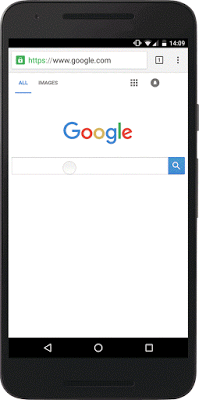
How Can They Help
Intent
Showcase ads are best for generic non-branded search terms. For example, the search term “athletic clothing” would be hard for Google to show relevant products since the term is so broad. In our example showcase ads allow advertisers to show multiple products under their brand like shoes, shirts, and shorts. By showing multiple products advertisers can help searchers who haven’t decided on what they want.
Control
In typical AdWords shopping, you can’t pick which products appear in your ad. Google does a good job of showing the products in your feed that closely relate to the user’s search. However, you are ultimately at the mercy of Google to make the connection. In Showcase Shopping ads you can choose which products show based on search terms. This allows advertisers to show only certain products in a vertical or pick an array of best sellers.
How to Create Them
Showcase Shopping ads aren’t available in the old interface so you have to be switched to the new AdWords Experience.
1. Inside of a shopping campaign, you’ll need to create a new adgroup. You’ll be presented two options for a product shopping ad our a showcase ad.
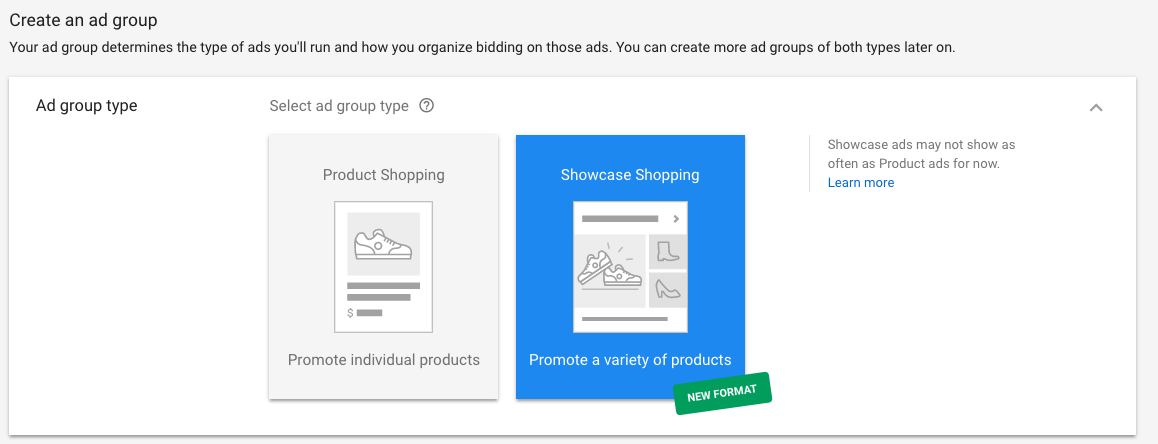
2. After you select a showcase ad you’ll need to choose which products will be in the ad. You’ll use your current feed like a typical shopping ad to pick which products will show. Since you are using your feed you can create ad groups based on product brand, category, type, or any custom labels in the feed.
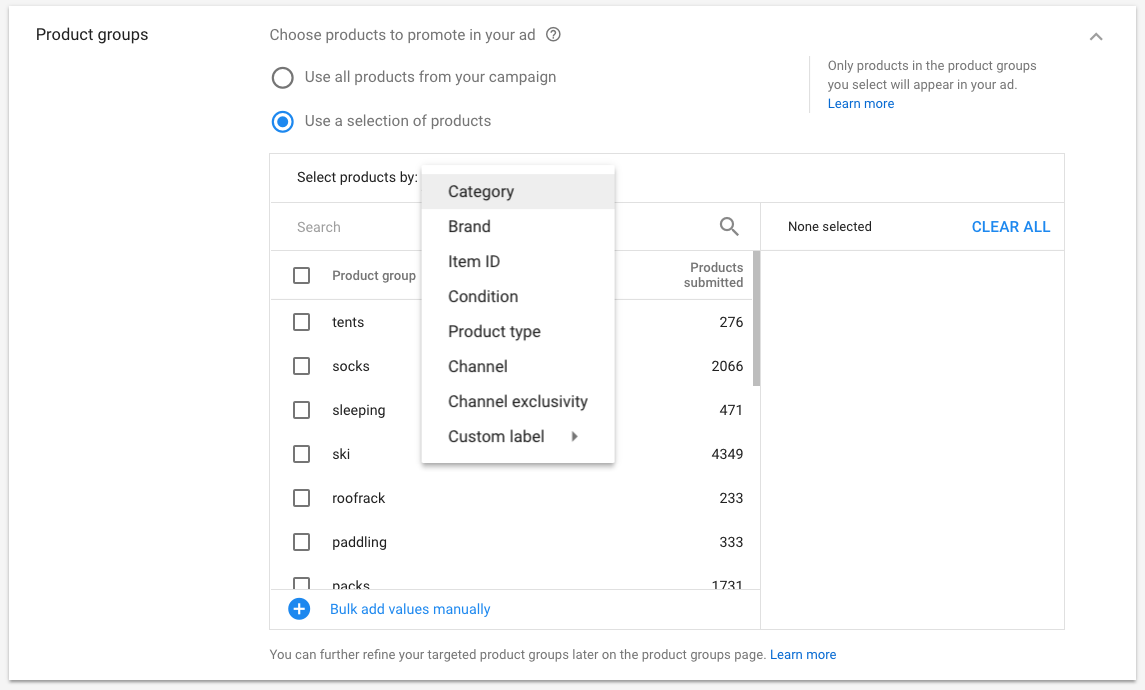
3. Last, you’ll have to add the creative to the ad. Since showcase ads are more akin to display ad you’ll need to add more than just an image to the ad.
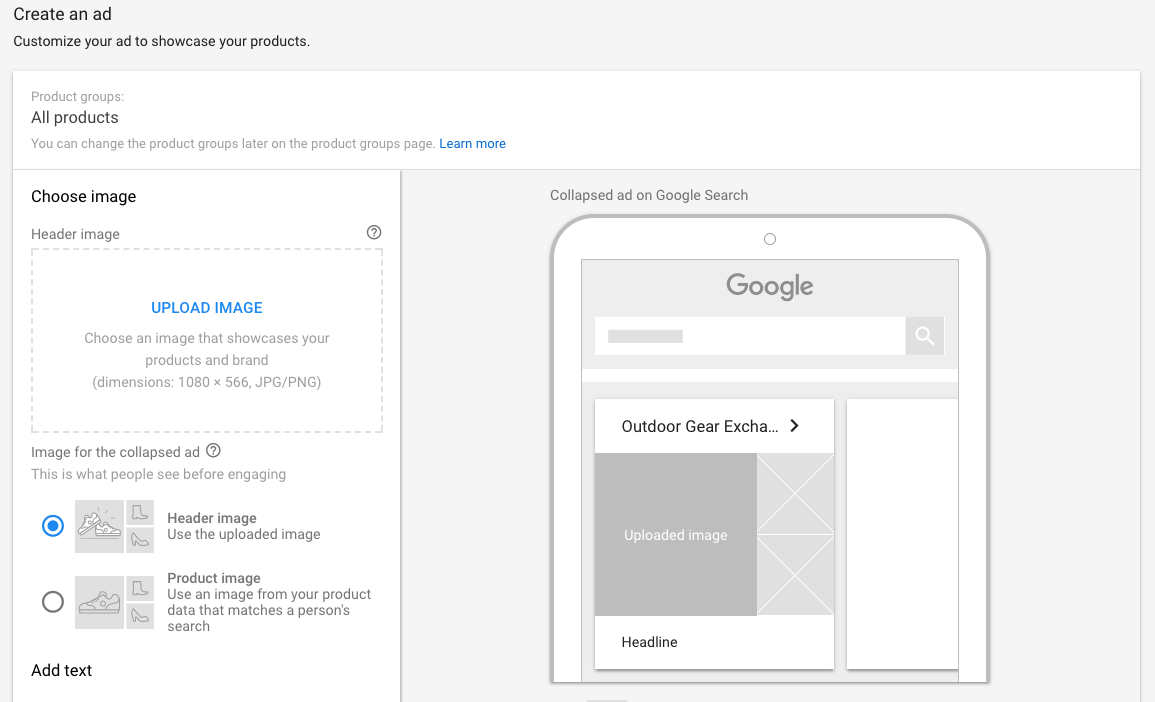
What you’ll need:
Main Image: This is the main image of the ad that will show before searchers click on the ad in the SERP. The image should be (1080 x 566) and high quality to entice users to click.
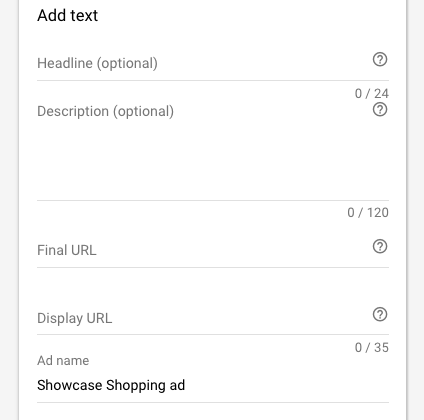
Headline: This text is optional but this is the text that appears below your main image in the SERP. This is the text that will also be displayed above your main image in the expanded view.
Description: The description text is optional as well and will only show under your main image ad in the expanded view. This is the text to showcase your products or provide extra information about the business.
Final URL: This is the URL where you actually want the user to land. The best places to send traffic are often category pages as the user may want shoes, but they don’t know which style yet.
Display URL: The display URL is the URL users will see and it is shown right below the main image in the ad.
Shopping Showcase ads are a new a great feature to experiment with. With the holidays right around the corner, Showcase ads might be the perfect way to increase traffic to your website during the shopping season.
