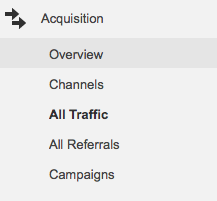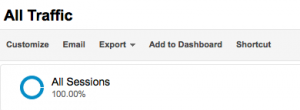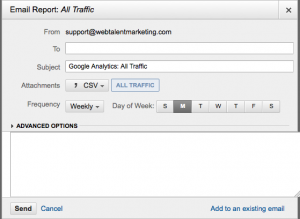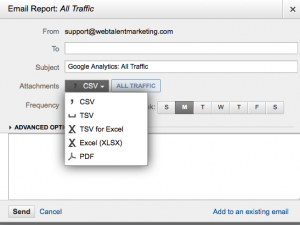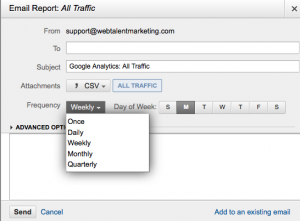Measurement is one of the most important aspects of any marketing campaign. Whether it is a print ad, TV spot, billboard, or radio spot, measurement is the most important element. Selected marketing campaigns are chosen based upon the expectation of desired metrics and for years, traditional marketing endeavors were unable to provide you with accurate measurement of success. Success was measured through reach, frequency and impressions and most results were difficult to pin point accurate attribution. Marketers and the C-Suite were left with mostly educated hypotheses. The world of internet marketing has opened up new possibilities to measurement. Now we can measure just about anything online, or at least we used to be able to. While the search engines have cloaked some data, we are still able to measure a great deal more then we have been able to previously.
One of the tools aiding our measurement abilities is Google Analytics. This free and powerful tool allows us to measure a great deal of online marketing metrics, online advertising successes, success of search marketing efforts, and track web conversions.
Now if you are like most marketers, you just do not have the time to go into Google Analytics every week to measure what is happening with web conversions and traffic increases. You might have a team of people whose job it is to mine the data within Google Analytics and report to you during a monthly meeting or quarterly status update. This doesn’t help your interest in knowing the state of the website in between those presentations. This guide will help show you how to set up weekly reports in Google Analytics to receive the metrics that interest you, and allow you to have your finger on the pulse, as it pertains to your website health.
How to get Google Analytics Reports Sent to your Mailbox Every Week
Once you are logged into your Google Analytics account, go to the report that most interests your needs. For the sake of this tutorial, we are going to use All Traffic. This report shows you the total number of sessions by medium (Organic, Paid Search, Referral, etc.), new users, bounce rate, average time on site, as well as conversion data (if you have conversions established). This report is a good top level report for most marketers, if you have a baseline to gauge success.
Now that you are on your desired report, select email, as illustrated below.
A box will popup that looks like the one below. Here you want to enter the email address you are interested in emailing the report to, a custom subject line (if you do not like the one Google provides), as well as other options we will highlight below.
Once you have entered the desired email address you want to send the report to, select the type of report you want to send. Are you an excel junkie and want to carve up the numbers after you receive them, select .csv, .tsv or .xlsx. Looking more for a all-in solution you can review quickly and move on, select the PDF.
The next step is to set frequency and day of the week. With frequency, you have a number of options ranging from daily reports, to quarterly reporting. This allows you to select the data as often or as little as you want. Think about creating a smaller report with important KPIs delivered more often, and larger reports with grander numbers delivered quarterly. Next select the day of the week you want to receive the data. Fridays are always great for reviewing measurements.
Once you have finished your selections, enter in any specific notes in the available space, and send. That is it!!
Numbers in Google Analytics still don’t make sense??
If you continue to get these reports and really do not know what they mean or how to measure success for your site, with a team of Google Analytics Certified Team Members, WTM Digital can provide you with Google Analytics Consulting. Here we can create accurate benchmarks, establish conversions, create custom reports, as well as interpret the data to give you the real story of what is happening on your site.