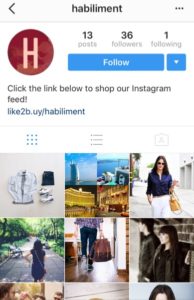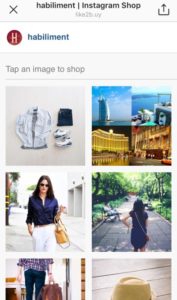In the last few years, Instagram has become just as much of an ecommerce platform as it is a social media tool. Since shoppable feeds arrived, retailers have been able to reach online shoppers through Instagram. Prior, the journey to purchase was much more cumbersome.
Instagram’s in-app shopping is still in closed beta, but many retailers are taking advantage of Shopping’s current features. Businesses can add product tags in their posts, which link to the exact product on the retailer’s website. There’s also a section of their profile that displaying all linked products, making it even easier to browse within the app. Here’s an example of Tuckernuck’s Instagram account showcasing these features.

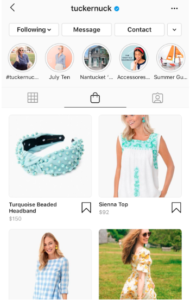
Once in-app shopping arrives, users won’t even have to leave the app to make a purchase.
With over 800 million active users, setting up Shopping should almost be a no-brainer. Perhaps one of the best parts about Shopping on Instagram is that it’s available to any brand, regardless of size. This means that even up and coming retailers can reach new customers and drive sales.
Note: Content has been updated from February 27, 2017 post to include current best practices.
How to Enable Shopping on Instagram
Shopping on Instagram is available in virtually every retail market, but it’s still best to double check and make sure you’re eligible. This list excludes market eligibility for in-app shopping.
The items below are required in order for your account to be eligible for Shopping.
- Business account: Your Instagram must be a business account.
- Facebook page: Your profile must be connected to a Facebook page. You can’t make your Instagram a business profile without doing so.
- Commerce policies: Make sure you’re in compliance with their commerce policies.
- Products: The feature is currently only available to retailers that sell physical goods.
- Facebook Catalog: Your Shop must be connected to a Facebook catalog, which can be done in Facebook Business Manager or through Shopify or BigCommerce.
Make sure you’ve done all of the items above before trying to enable Shopping on Instagram. Once you’ve created your Facebook Shop, you can request access in Instagram. Within the app, follow the steps provided to submit your account for review. Instagram says the approval process usually takes a few days.
Go to your Business Settings within the app. If you don’t see “Shopping” listed, it means your account hasn’t been approved.
Other Ways to Make it Easy for Users to Shop
For retailers who may not be able to make their Instagram feed shoppable, there are a few other options. The ideas below are also worth exploring even if your feed is already shoppable.
Link in Bio
Adding a link in an Instagram bio is one way to direct users to products they can purchase. Make shopping even easier and create an “As Seen on Instagram” page on your website where users can find the photos they liked. You can then link to your products from the photos.
By including this type of link in your bio instead of a link to your homepage, you’re able to direct users to the exact product they’re looking to buy.
Alternatively, you can regularly swap out your Instagram bio links to direct users to specific product categories or product pages. This may be ideal if you’re conducting campaigns that promote a new collection or product. If you do this, add a clear call to action encouraging users to shop via the link in bio.
Link in Stories
You can also add links to products within Instagram Stories via the Swipe Up feature. This provides a more streamlined user experience than the link-in-bio call to action. Use this feature with other types of content to keep your followers engaged. You’ll lose brand advocates if you only use Stories to sell product.
Note that this feature is only available for verified accounts or accounts with business profiles. In addition, you must have more than 10,000 followers for access to this feature.
Link in Caption
Putting a link in the caption of an Instagram post is a tactic that some brands use, but it is often ineffective since links are not clickable.
While this tactic may work in some situations, if you decide to include the link in the caption or comments, it’s imperative that you also include a clickable link in your bio, even if it is just to your homepage.
No matter where you choose to include a link, you should make sure to implement a tracking URL to be able to measure where your site is receiving traffic. URL shorteners are also a good way to create custom links that are easy for users to remember or copy.
Paid Tools
Paid tools that function similarly to Instagram’s shoppable feeds are also available but can come with a considerable price tag.
Like2buy is a tool popularly used by fashion brands. With Like2buy, users click a Like2buy link specific to your brand and click through to a replicated page of your Instagram feed. From there, they can click on the post they were interested in and see the items that were included in the post. Below the Instagram photo will be individual product images that users can click through to buy. However, Like2buy can be expensive and may not be ideal for retailers with a small marketing budget.
Other, lesser-known tools are available for as little as $16/month such as Linkin.bio. Depending on your situation and marketing needs, you will need to decide which tool best fits your brand.
Retailers should give strong consideration to growing their Instagram presence and making their feed shoppable. Drive sales with engaging content and a simplified shopping experience, and you’ll be well on your way to increasing your bottom line.
Interested in growing your Instagram presence? See how WTM Digital can help support your paid and organic social media marketing efforts.