As a business owner you become the jack of all trades. When your company is in its infancy you may be acting as the boss, book keeper, and marketing manager. As you grow and are able to hire more staff you’re able to delegate projects but occasionally you’ll still have to fill in the gaps. Sometimes things will need to be done that you have no prior experience with. I’ve found that a lot of the time managing and creating content for social media falls onto the owner’s shoulders. Responding to reviews and updating the public on your company is easy enough. But many business owners struggle with content creation.
As our company’s designated social media image creator I’m always on the look-out for tools to make my job easier. I’ve found 3 of the best depending on how much time you want to spend on each image and what type of look you’re going for.
Buffer Pablo
Customization: D
Quality: B
User Experience: A-
Overall Grade: C+
Good For: Quotes, Headers, Simplistic Images
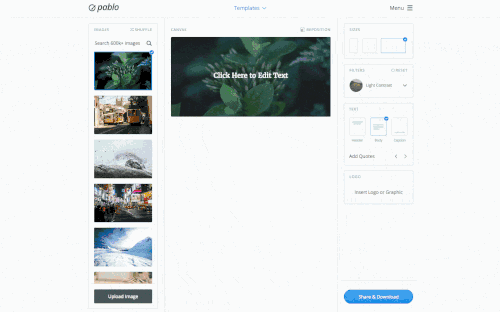
Pablo is a fairly simple social media image creation tool crafted by Buffer, a social media scheduling tool. Pablo allows you to search for the perfect image through thousands of royalty-free photos. Then you’re able to add text over the photo and your logo as well. This tool doesn’t have a lot of customization options and is geared more towards making simple graphics with a quote or title.
There are only 3 sizes to choose from so if you’re looking for something other than Pinterest, Instagram, Twitter, or Facebook you’re out of luck. If you need just something simple to create a basic promotional image, then Pablo is right for you. Additionally, there is a Google Chrome extension as well that allows you easily make images from photos you see on websites.
Adobe Spark
Customization: C+
Quality: B
User Experience: B-
Overall Grade: B
Good For: Quotes, Headers, Simplistic Images
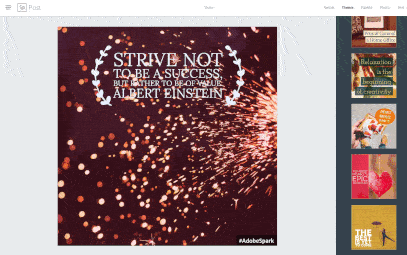
Adobe Spark is a step up from Buffer when it comes to customization, although the user experience is a bit different. Spark allows you to create several different types content including posts, pages, and videos. When creating a post you’re able to input the text you want displayed and the size you’re looking for. Spark then creates and image for you by using one of their already created themes. You are then able to change the theme, add more text, swap out images, or change the color palette. If at any point you’d like to switch things up but are unsure of how to change to make the text look different there are circle sliders that will automatically change the font, style, shape, color, etc. of that text block.
Changing the background is as simple as clicking on the photo. You’re then given the option of changing the filter or swapping out the image. Adobe lets you search through lots of royalty free stock photos or connect to Dropbox, Drive, Lightroom, or the Creative Cloud to find elements. If you like the simplistic nature of Pablo but want more choices when it comes to creative elements, then Spark is for you.
Canva
Customization: A+
Quality: A
User Experience: B
Overall Grade: A
Good For: Customized Quotes and Headers, Graphics
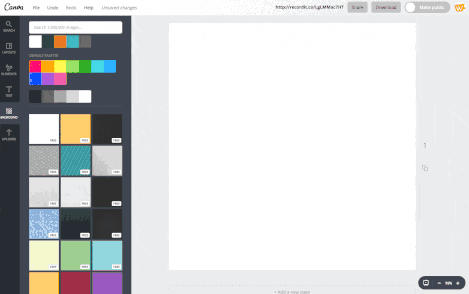
Canva is the tool for people who like design and need customization but aren’t graphic designers. It also happens to be my tool of choice. Bias aside, Canva allows you to make highly customized images with basically any element you could imagine. These images are endless in design, color, and size. There are two different levels to the Canva pricing structure, free and Canva for Work. Canva for Work allows you to create teams, manage projects, and allows for further customization. Currently it is priced at $12.95/month. Additionally, you can buy various image elements for $1 each.
The tool is incredibly easy to use but it can require an eye for design. Although, if you are lacking in the design department there are a lot of template layouts you can borrow from. In Canva for Work you can store your branding elements and even chose fonts for automatic population when creating a new image. The tool allows you to choose any size you want and input specific dimensions if you need to get particular. Canva recently announced the release of their iOS app as well so you can create on the go!
