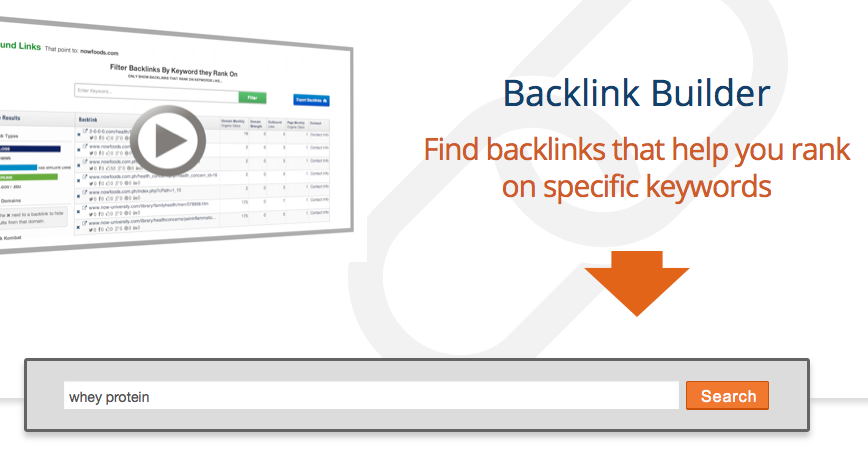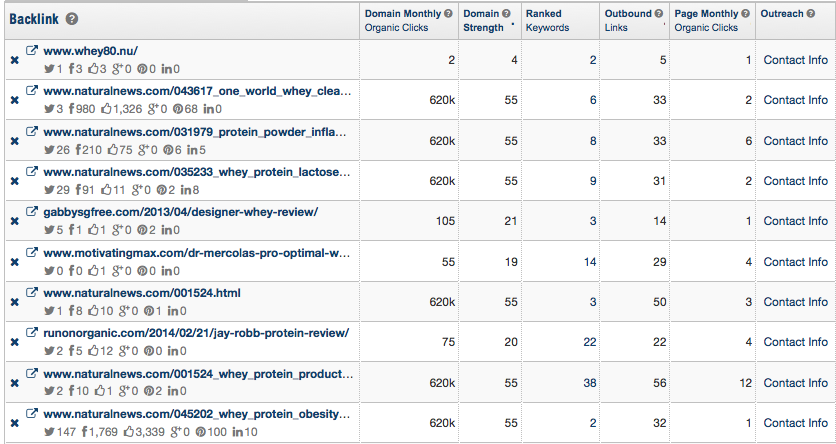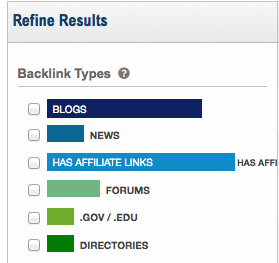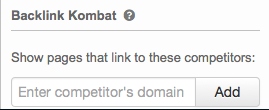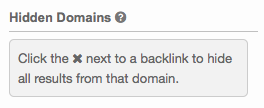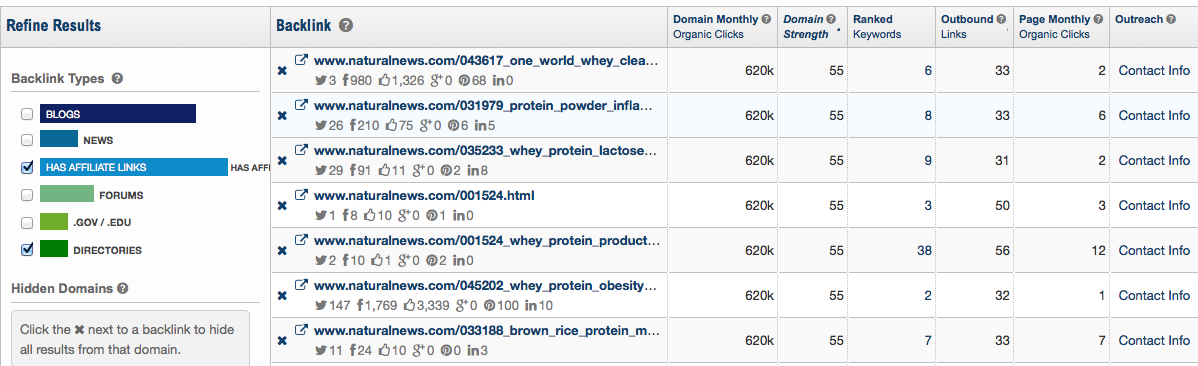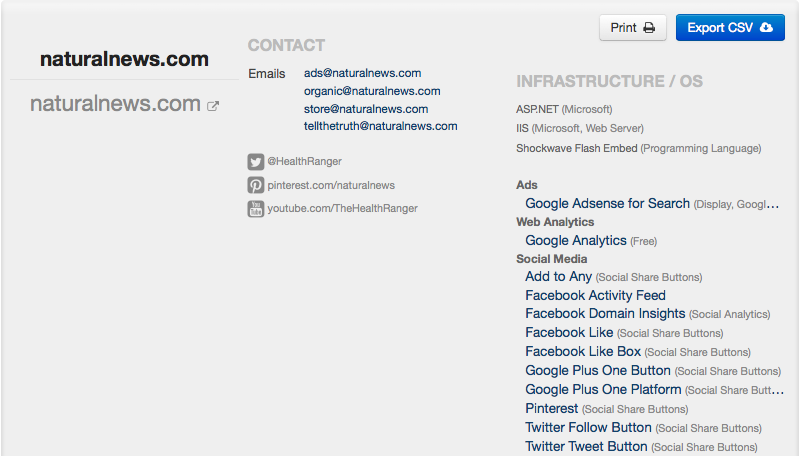Backlinks: Oh how we love thee
Backlinks have always maintained superior importance for a search marketer in establishing a high ranking website, but these beautiful creatures has also received their share of criticism. From black-hat marketers gaming the system, to Google’s continuous hinting of their demise, the quest for backlinks has been such a volatile roller coaster ride, that Six Flags might put them in their next park.
For years, digital marketers have used the likes of Majestic SEO, Open Site Explorer, Ahrefs, SEMRush, and countless others to identify attractive backlinks from competitive link profiles. Most of these tools are focused on assigning a metric to the link or even tracking trends within the backlinks to determine the value of those links and how the referring domain passes value over to the destination domain.
KungFu competitive analysis with SpyFu
SpyFu has been one of my favorite tools for competitive analysis, but mostly on the keyword level. While there are many other tools for competitive keyword analysis (many of those I listed above), SpyFu’s tool has produced the best results in my opinion and offers excellent insight into paid and organic keywords. Even our very own SEO Doctor drinks the SpyFu Kool-Aid.
When I first read about the new feature they were introducing, Backlink Builder, I was anxiously curious to see how this would work, guessing they would compile these competitive backlinks off of their existing keyword phrase data. This would be very difficult then current tools on the market and could offer a unique advantage and different approach to identifying the value of a backlink. Just think about it for a second, SpyFu has built their business on building a massive database of keyword phrases, equipped with volumes, what sites rank for those particular phrases, and how those rankings have changed over 7+ years. That is plenty of data in the ‘real world’ of rankings vs. strictly assigning a metric based on trend data.
When the Beta opened up, I tried it a few times but didn’t spend too much time in the tool as I wanted them to work out the kinks before I would review Backlink Builder in all of its glory. Without further ado:
Step 1: Enter your targeted keyword phrase
Anyone that knows me knows that I like my fitness. I am continuously competing in those mud runs outfitted for crazy people and am halfway finished my workout before most people even think about getting out of bed. A staple of fitness is ensuring you get enough protein into your diet. So with that being said, lets use [whey protein] as our targeted phrase.
The result page provides you with 4 tabs that really get to the bottom of that particular keyword phrase. Overview, Ad History, and Ranking History are absolutely great features that all search marketers should be familiar with, but let’s stay focused on the Backlink Builder. After a very short period of time, the spreadsheet is populated with a list of URLs that all link to the top ranking domains. This list looks like this:
Lets take a second and explain what the metrics in the the columns SpyFu provides us measure:
- Domain Monthly Organic Clicks: This column shows how much traffic these particular domains received from non-paid search results. This does NOT filter by JUST the keyword that we were seeking. This is all in. Obviously, they get this data based on their click-through-rate metric found in their keyword research tools.
- Domain Strength: We couldn’t have yet another domain strength metric could we?? But of course we could. SpyFu introduces their own version of domain strength (from 1-100) and is based on traffic and the ability to rank high for many similar competitive keywords.
- Ranked Keywords: This looks at all of the terms for which this particular domain ranks well for, within this vertical.
- Outbound Links: A self-explanatory metric search marketers are very used to. This just shows the number of links leaving the listed domain links to. Remember, this is outbound links, not outbound domains, so there might be some overlap.
- Page Monthly Organic Clicks: Similar to the previous metric, but this shows the non-paid traffic by specific URL and not domain.
- Outreach: Adding a very nice feature, SpyFu allows you to easily identify contact information (and more, covered below) for your outreach efforts. Thank you SpyFu, that was nice. As a SpyFu Pro Member, you get 280 of these ‘leads’ per month, so use sparingly.
Now that we have given you an overview of what each column means, lets look in more detail at what you can do to carve up this data.
Step 2. Refine your results
Lets say that you are shooting for the moon and only want to obtain links that are from .gov/.edu sites. SpyFu allows you to exclude various categories, so that you only focus on those holy grail domains.
Want to see which one of these links your competition has? Enter your competition’s domain in the provided box and the results will be filtered.
Want to hide a specific domain? Let’s say that you have a less than ideal relationship with a particular site owner, you are able to hide their domain from showing up on this list with this great feature.
Step 3: Remove the sites that already link to you
Somewhat self-explanatory but nothing is more embarrassing then performing outreach to a site owner that has already linked to your site. “You see um…. Yea…. Sorry about that.”
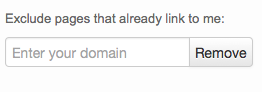 Step 4: Filter, Filter, Filter
Step 4: Filter, Filter, Filter
Now is the time that you should have a pretty refined list of target links opportunities. Do you want to target the sites with the highest domain strength first?? Filter by those results. Want to go after the sites that rank for the most terms?? Filter by those results. Find your mix and build your list of the top targets. Want to download this list for a later time or to keep on record? SpyFu allows you to export the backlinks. This is probably a good idea because you can only filter by one color…. Do yourself a favor and create a pivot table to further refine your results.
![]()
Only taking a few moments to refine, here is what I came up with for my top 7….. Looks like I should be contacting NaturalNews.com huh??
Step 5: Get your Links!!
This brings us to the fun portion of the link building, the outreach. Lets pick one of those Natural News links and click the ‘Contact Info’ link. You will be brought to a page that looks like this.
From here, you can find the email addresses present on the site, accompanying social handles, infrastructure, and tools employed on the site. This allows you to initiate your outreach and after some effort and relationship building, garner a link.
Does this make link building easier??
If you are asking this question, you should pinch yourself on the arm. Link building SHOULDN’T be easy. If it is easy, then everyone is doing it and if everyone is doing it, it won’t have high value. But that is for another post. This DOES allow you to find potential link opportunities quite easily and provides you all of the tools to perform your standard outreach.
How does it stack up to the rest?
My honest review of this is that it is ‘ok.’ It is easy to use, offers a completely different data set to measure a link opportunity, provides you all of the necessary information to accurately identify a potential link, and best of all, is included with your SpyFu membership. SpyFu has unbelievable value for a search marketer with its myriad of available tools that come with a very low fee. The competitive research value alone makes SpyFu a must have, but add in this nice ‘feature,’ and you just add another tool to your award winning toolset.
The database is a bit light and if it had integration with existing tools whom use a different set of data (tools mentioned above), then this would be that one stop shop for competitive link building opportunities.
Also, if building your own links is just something that you do not have time to complete or can’t seem to get a firm grasp on, we do link building every day and can offer solutions that involve ONLY manual link building. No machines over here. Speak with one of our strategists today and see how we can help.