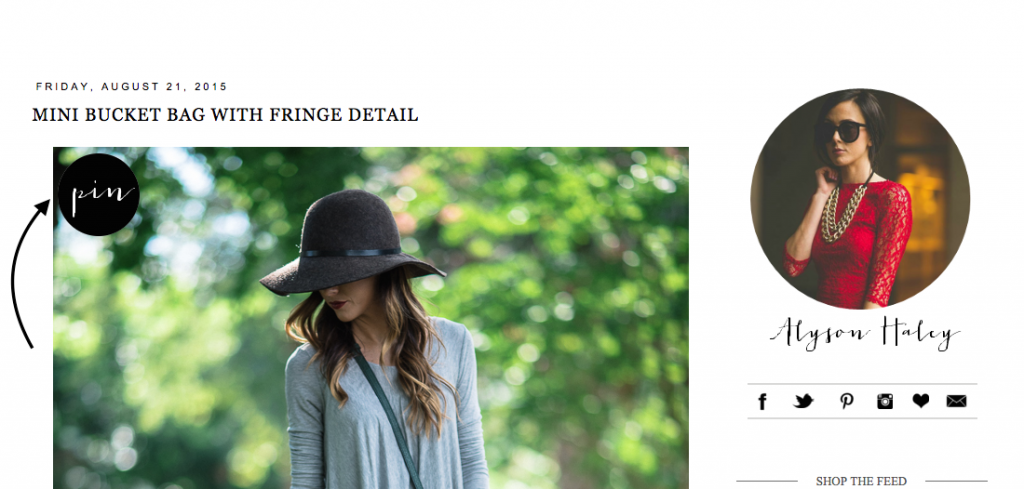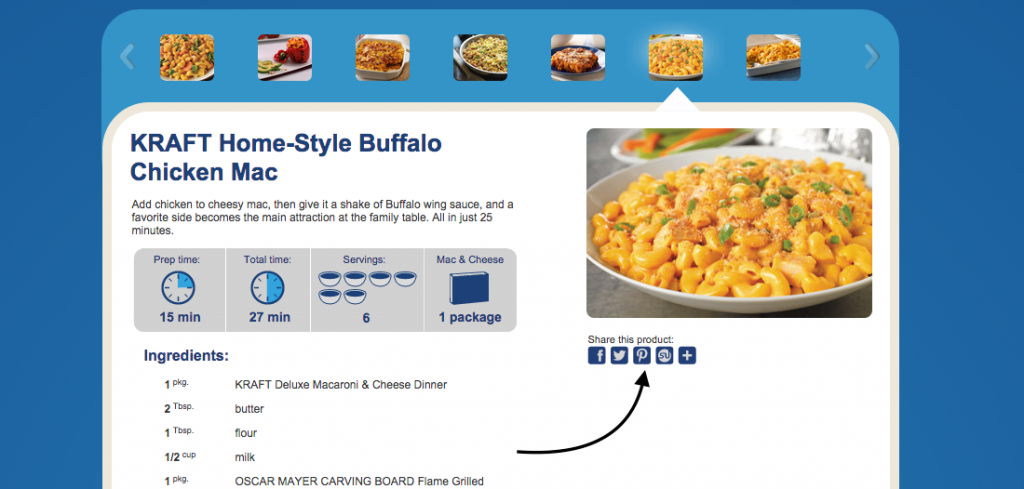Pinterest has long felt like the forgotten middle child between Twitter and Facebook, but with buyable pins, the browser button, and other newly released features, it is no wonder that it’s quickly becoming the favorite social media. It is also the fastest-growing platform. In fact, the app is expected to hit 50 million monthly active users this year, and many of those users are businesses. Pinning your content is a great way to drive traffic to your website. Even if you have a small number of followers, your pins can reach a much wider audience.
Nonetheless, sharing your own content can only get you so far. If you can get your website visitors to share it, then you’ve hit the jackpot. Think of it as trust. The more people who pin your content, the more trustworthy and credible your website appears. The easiest way to get people to pin your content is with a Pin It button. This button automatically appears on your website’s pages. Another choice is the on-hover button, which I recommend if your content includes images. The on-hover button allows users to choose exactly which image they want to pin. Sequins and Things does a great job of using custom on-hover buttons.
A Pin It button serves as a call-to-action, prompting users to share your content. This enables you to reach more people and drive traffic to your website.
Easily share content
By adding a Pin It button to your website, you make it easy for visitors to share your content with their followers. It’s much easier and user-friendly to click one button than it is to copy the URL, open Pinterest, and add it. Pinterest content also has a much longer life compared to other social platforms. How many times have you had engagement on a Facebook post that lasted a few days, and then never saw activity on that post again?
With Pinterest, your content can live much longer. It’s not uncommon to receive a notification that someone has repinned a year-old pin. Users can pin archived content from your website to their Pinterest account. In addition, your old pins are much easier for new followers to find compared to other social sites.
Gain new followers (and customers)
Once a visitor has repinned your content, that pin will show up in their followers’ feeds. This makes it much easier for people to find your business. Ideally, new people will see that pin and visit your website to explore other content. And if you are an ecommerce business, maybe they will even buy one of your products. In addition, hopefully you gain new followers who will want to repin your content on a regular basis. Kraft effectively uses the Pin It button to enable users to easily share their recipes with their existing followers.
Appeal to mobile users
2015 has been the year for mobile. An on-hover Pin It button is especially helpful for mobile users. It automatically appears without users needing a mouse to hover over an image. This makes it easy for everyone to pin your content, regardless of whether they prefer a desktop or mobile device.
Almost any industry or business type can be on Pinterest. The key is having “pinnable” content to share through images.
Here are other quick tips to increase your Pinterest success.
Create interesting visuals
High-resolution, vertical images are more likely to be repinned. If you are sharing content that does not have an image, you can easily create an image with software like Canva. If you need to use a stock photo, add unique text, such as the post title. Upload your image to Pinterest and add it to a board. To add the website you want the pin to redirect to, go to your pin, click “Edit,” and add the URL in the website field.
Write effective descriptions
Optimize your pins’ descriptions with relevant keywords just like you would with meta descriptions. Remember, avoid looking spammy, or it won’t get repinned. In either instance, you can make the description more Pinterest-friendly if you would like. Longer descriptions are better than only including post titles. Create a description that would make you want to repin the image if it came across your feed.
Add categories to boards
When you create a board, you have the option to add a category. This lets Pinterest know where to place these pins in the search menu. For example, if you are a fitness apparel company, you could categorize your board as “Health and Fitness” so your pins appear under that stream. Many websites aren’t taking advantage of Pin It buttons, even though they are extremely beneficial and easy to install. This Pinterest article explains how to install one on your website based on what platform you use.
Pinterest is a great social channel for content sharing, and it can quickly become one of your top referral sources. If you’re looking for a simple, free tool to help you get ahead of your competition, a Pin It button is your answer.